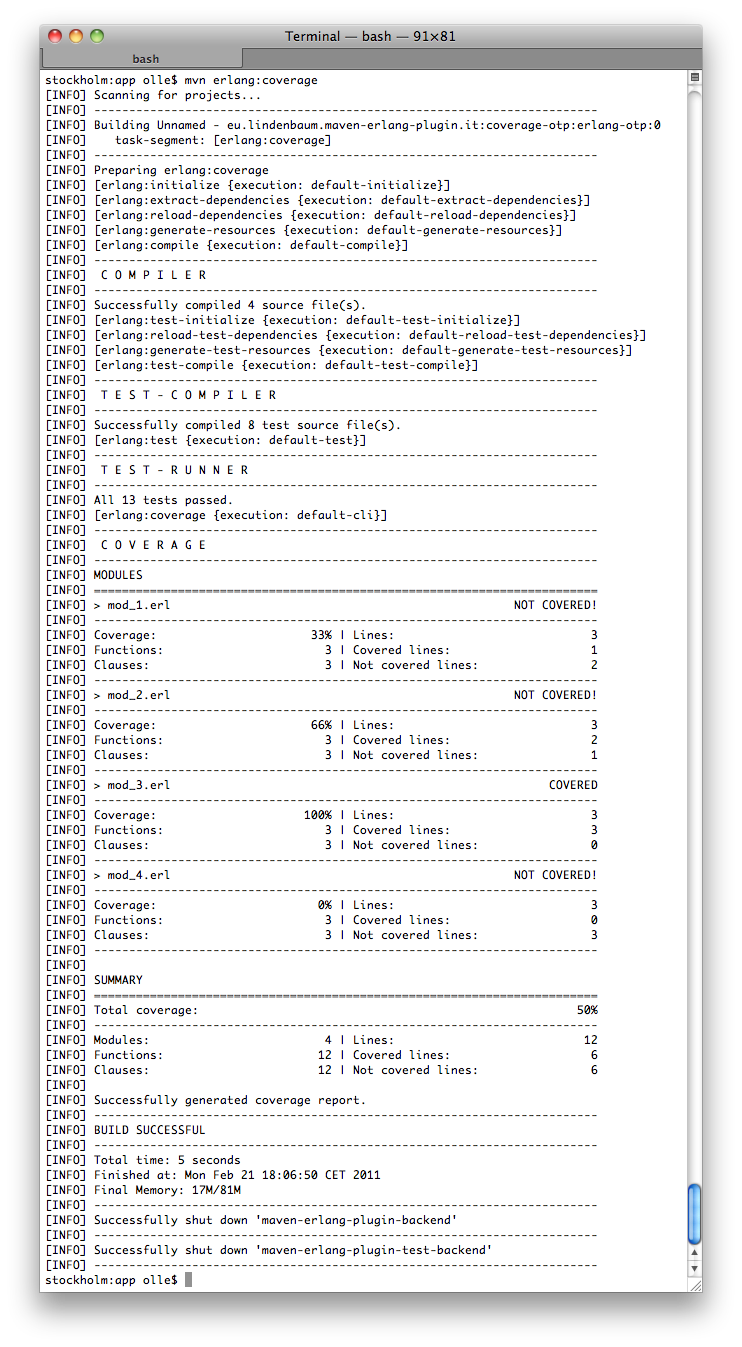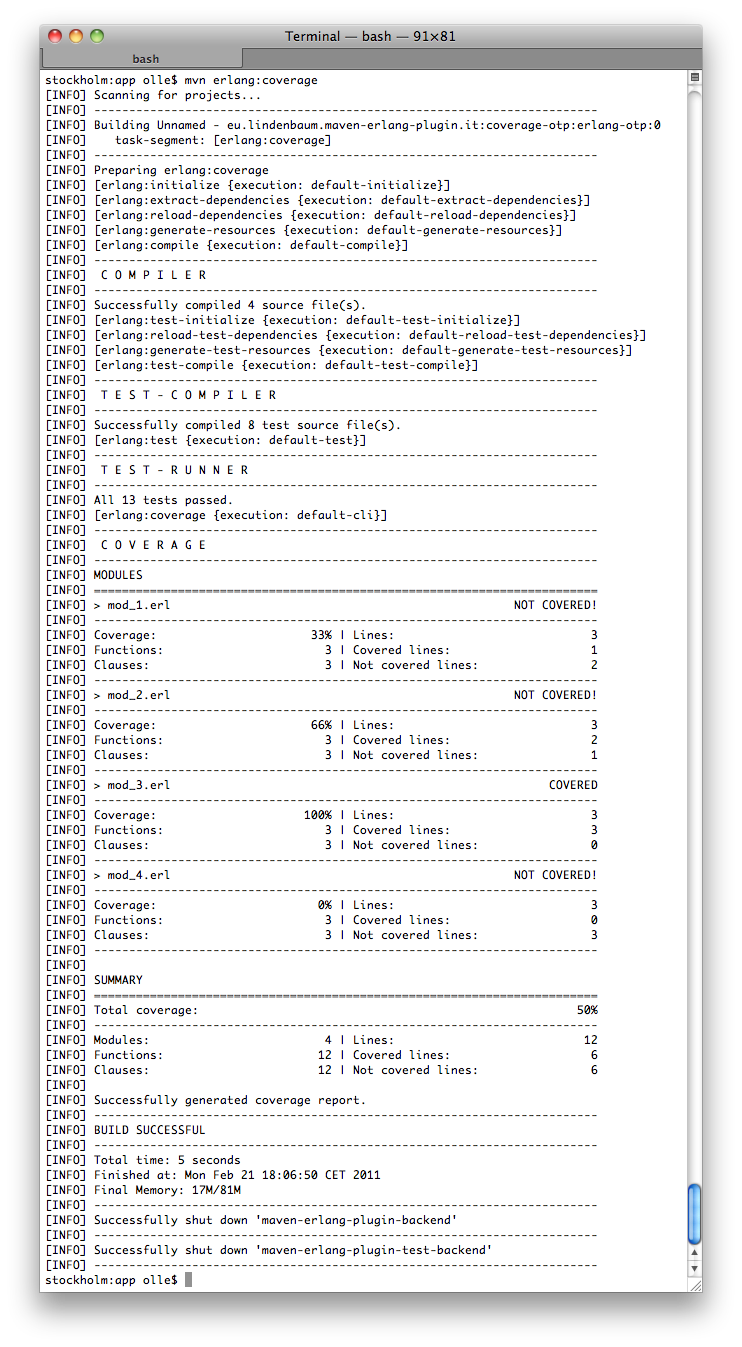Generate Test Coverage Report
Test coverage reports are available as both direct console output as well as a report for your site documentation. To add the coverage report to the generated site, add the following to your reporting configuration:
<reporting>
<plugins>
...
<plugin>
<groupId>eu.lindenbaum</groupId>
<artifactId>maven-erlang-plugin</artifactId>
<version>2.1.0</version>
<reportSets>
<reportSet>
<reports>
<report>coverage</report>
</reports>
</reportSet>
</reportSets>
</plugin>
...
</plugins>
</reporting>
This will add only the test coverage report to your site, generated as the file erlang-coverage-report.html, and added to the reports in the generated site reports menu.
NOTE: by default both EDoc and test coverage reports are generated when adding the plugin without specific reportSets to the reporting section of your pom.
If you want you may also get a coverage report generated directly in the console. Simply call the coverage mojo using mvn erlang:coverage and a report will be generated. Here is an example of what the output might look like: